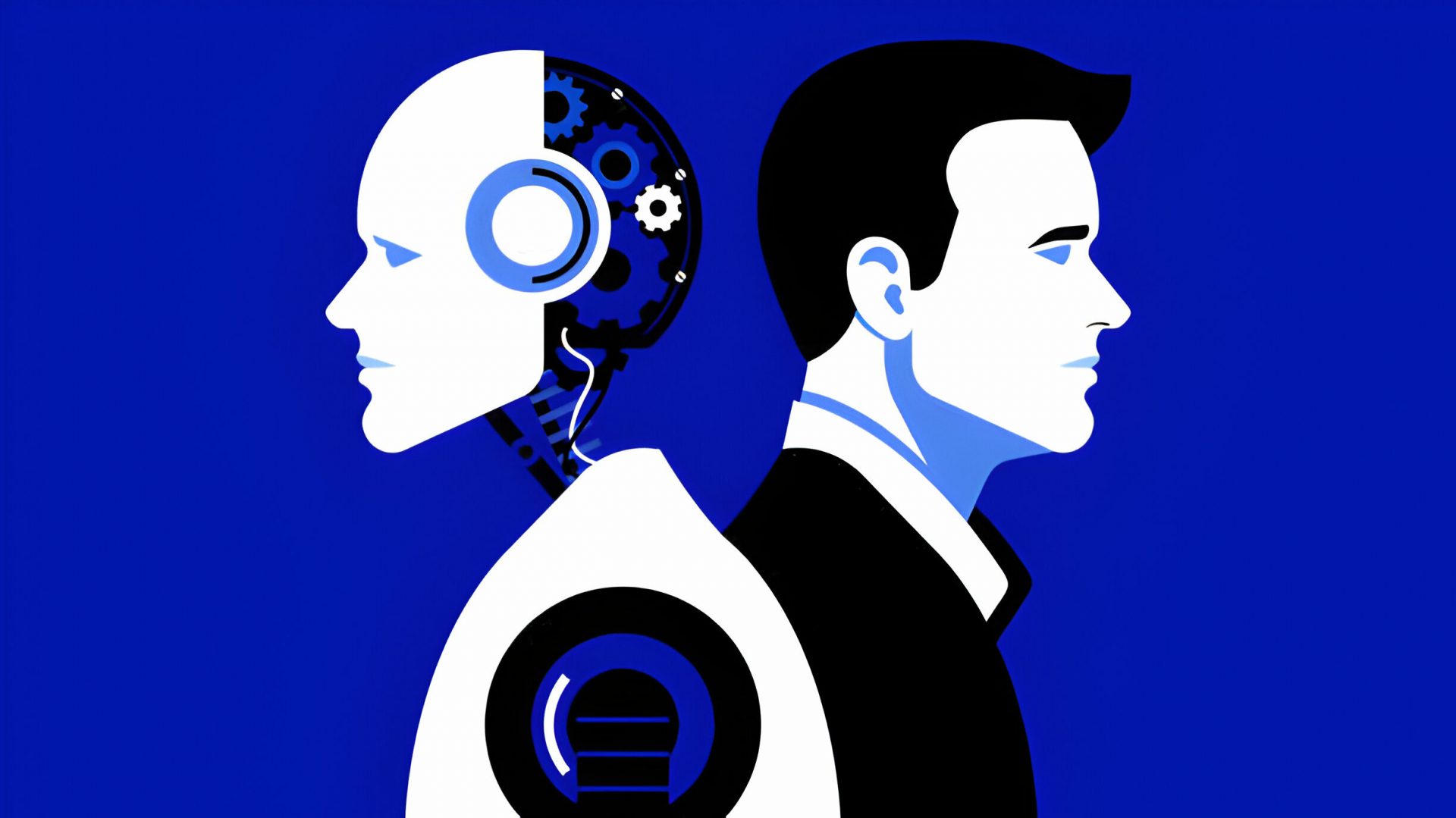888-999-1366
www.accountantsworld.com
Practice Relief is a web-based SaaS (software as a service) product, a delivery method at the forefront of a growing trend for many software products. This minimizes or eliminates most installation, upgrade, maintenance and compatibility issues for the user organization. Even better, the staff can record their time and expenses from any location with Internet access.
Basic System Functions
The main page of the program is referred to as the task list, which is used for timesheet entry, with tabs across the top for time tracking, billing, reports and setup. The data-entry and reporting screens are intuitive and should require only a little training and practice for users to become familiar with the functions. Practice Relief comes preconfigured with projects, tasks and expenses that should meet the needs of most firms with the ability to customize these items as needed. The product’s relatively basic set of features makes it easy to quickly master navigation. The screen design does not allow for more than one visible pane, so there may be some switching back and forth until the user gets familiar with the workflow. Practice Relief was definitely created specifically for tax and accounting professionals, and the system supports concurrent users.
Time Tracking Capabilities
The time entry screen is easy to follow, allowing users to select a client, a task and enter time and/or notes spent by project or job. A downloadable timer resides in the user’s system tray and allows for tracking time online and offline. Even with intermittent web access, a desktop widget can capture time sheet data for synchronization with the main database when connected. The program allows for multi-staff entry, and each staff member can have multiple billing levels.
Before printing, invoices must be selected by an authorized person. AccountantsWorld offers a suite of products exclusively to accountants, and HR tracking capabilities are available through the vendor’s Payroll Relief application.
Invoicing Functions
Billing options include the ability to invoice from retainer, invoice from task or invoice on the fly. Expenses are defined with a code, description and single price. During expense entry, the timekeeper may override the price to allow for multiple units, and add a note for that line. Expense items may be created or edited and will apply to entries made from that time forward. After a client, task and time or expense is entered, those entries may be selected for invoicing. Adjustments to the rates and hours billed can be made directly on the invoice, and new line items can be added on the invoice screen. When the invoice is created, discounts may be made either by dollar amount or percentage. If additional customization is desired, the invoice may be exported into RTF format for further editing in a separate word processing program.
A scheduling feature allows users to create calendar entries and generate invoices from the time spent. Practice Relief supports adding notes and adjusting time entries, which will naturally flow to the invoice. Payments are entered as dollar amount only, per invoice number, and the remaining balance shown. No other detail can be entered, such as payment date.
The program handles retainer invoicing, and recurring invoices can be created within the application. AR is managed from the payments screen, which simplifies the process for recording and applying payments to open invoices. Obviously, as a web-based system, Practice Relief offers remote access from any location with an Internet connection, along with the ability to generate invoices that can be sent electronically.
Management Features
The user interface is fairly simple and straightforward and doesn’t currently utilize a dashboard view or snapshot of activity for firm management. However, management reports include options for clients, staff or firm, providing general staff performance indicators and valuable analysis for identifying the firm’s most profitable clients and projects. Reports are generated as PDFs and can be saved, printed or emailed. Also available is the option to launch a scheduler for scheduling and managing appointments, with the ability to set automatic email reminders to send to clients prior to appointments.
During the initial setup of the firm, the system administrator will create roles, which are then assigned to users (timekeepers) with permission levels and security rights.
Integration & Data Management
Practice Relief’s integration is limited to built-in integration with the rest of AccountantsWorld’s suite of products. Reports and invoices may be exported in formats readable by common word processing and spreadsheet programs.
Help/Support
Every page includes a link to a relatively basic online Help system, organized in the familiar format of Contents, Index and Search. Also available online at the vendor’s website is a demo and tutorial. Directly on the utilities menu is the support request screen, which generates a message to AccountantsWorld’s support staff. A support phone number and hours of availability are also displayed, and free technical support is offered at no additional cost. AccountantsWorld also provides free education and training in the form of web-based seminars. Because it’s a web-based system, there is no software or updates to install.
Summary & Pricing
As a web-based system, Practice Relief requires no up-front investment. Pricing is $395/year or $40/month per user. The product is ideally suited for smaller firms with staff who spend a lot of time at client sites, and who need a simple and straightforward time and billing program.
2010 Overall Rating
Thanks for reading CPA Practice Advisor!
Subscribe Already registered? Log In
Need more information? Read the FAQs